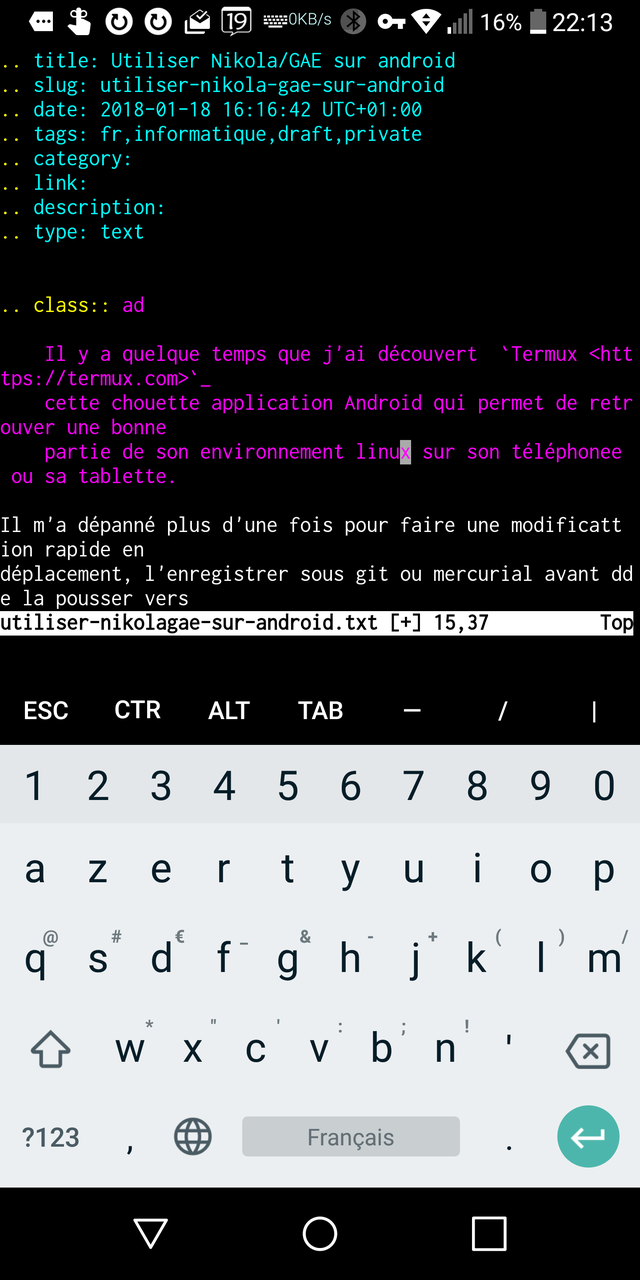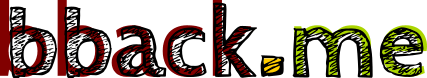Manage your accounts on the command line

As the years go by, the children grow up and the time comes for higher education (and associated costs). This is an opportunity to take back control of my personal finances a little more seriously.
I tried gnucash that I have already used a few years ago, but I met some difficulties:
I had a lot of stability problems (segfault),
synchronization with OFX files retrieved from the bank required far too many manual actions.
After some research on the web, I decided to try ledger-cli and I think I have now adopted it. My configuration now allows: